Lens Type | 5 Elements Advanced Petzval Design |
Focal Length | 518 mm |
Diameter | 108 mm |
Focal Ratio | f/4.8 |
Image Circle | 60 mm |
Focuser | WIFD R&P Focuser |
Focuser Travel Length | 0-30 mm (Ruler to 31mm) |
Adapter Included | Sensor Tilt Xterminator Rotator M79 → M68 Adapter M79 → M54 Adapter M79 → M48 Adapter |
Optional Flattener | No Flattener Required |
Camera Format | Medium Format Full Frame APS-C M4/3 |
OTA Weight | 7.82 kg / 17.24 lbs |
Tube Length | 512.9 mm - 617.9 mm |
Diagram Reports
Spot Diagram
Longitudinal Aberration
MTF Chart
Relative Illumination
Size Diagram
Parts
- Front Bahtinov Mask Cover
- Lens Cover with Bahtinov Mask
- Dew Shield, retractable – 105 mm
- Dew Shield Locking Screw
- WIFD Focuser [ Tension Adjustment Guide ]
- Focus ruler scale window
- Two Speed 1:10 Ratio Fine Knob
- Fine Knob Protecting Cover
- M4 Screw Holes for Finder Bracket
- Focuser Knob with Temperature Gauge ( Can be removed to attach EAF ) [ Installation Guide ]
- Sensor Tilt Xterminator (STX) with integrated Camera Rotator (CAA) [ Adjustment Guide ]
- STX Adjustment Knob
- CAA Locking Knob (M8*1.0) ( Can be replaced with the H4 set screw when using an off-axis guide system )
- CAA 360° engraved scale
- M79 → M48 Adapter ( M79 → M54, M68 Adapter interchangeable )
- M48 ( M54, M68 ) Rear Dust Cap
Hardware Parts
Code Name | Image | Quantity | Usage |
 | 2 | Secure the guider to the handlebar | |
 | 1 | Secure the dew shield | |
 | 6 | Spare screws for mounting | |
 | 1 | Replacement for CAA locking knob (in case of interference with accessories) |
Operation Guide
Sensor Spacing
Focuser Tension Adjustment
BOTTOM / Rack & Pinion Gear
- Quick tension adjustment knob
- Smoothness adjustment - Pull in (3mm Hex)
- Smoothness adjustment - Push out (2mm Hex)
- Please Don’t Touch
- Top cover screw Can be removed to attach the electronic devices such as EAF (refer to Installing EAF) or be used as a spare.
TOP / Focuser Draw Tube
- Focuser Draw Tube Tension Screws Please Don’t Touch
- Guider/Finder bracket mounting screws (2.5mm Hex)
- When operating the telescope with a motorized focuser, do not overtighten the focuser tension. Excessive tension may damage the focuser mechanism.
- Make small and slow adjustments. Do not turn anything too much at once.
Sensor Tilt Adjustment (STX)
- Locate the pair of diagonally opposing screws corresponding to the affected corners.
- Use 2mm hex key to release (turn clockwise) the STX knob near the corner where the sensor is too far.
- Push out (turn counterclockwise) the opposite knob accordingly.
- Do not touch the Auto Tension Screws. It may disrupt balance or cause loosening.
- Make small adjustments — turn each knobs only about 1/8 turn at a time, and avoid rotating any knob beyond a full 360°.
- Use gentle pressure when turning — overtightening may affect collimation or introduce unwanted stress.
- After each adjustment, perform a test exposure to check the star shape and alignment. Fine-tune as needed until the stars are round and sharp across the entire frame.
Tips & Notice
- Perform adjustments in a stable environment — wait for your optics and sensor to cool, and avoid large temperature fluctuations during testing.
- Typical tilt tuning takes 2–4 test exposures. Final adjustment needs may vary depending on your camera, filters, and backfocus configuration.
- Tilt does not require frequent adjustment. Once properly set, it should remain stable unless major components (e.g., camera, tilt plate, or spacing) are changed.
- Lock the CAA knob before adjusting tilt to ensure consistent and accurate results.
- Do not overload the STX adjusters — keep constant load under 4 kg and impact load under 2 kg to preserve mechanical precision.
Installing EAF
- Turn the telescope over and remove the Tension screw.
- Remove the top cover screw near the temperature gauge with 2mm Allen key.
- Release (don’t remove) two inner knob screws.
- Remove the temperature gauge knob.
- Find the flat side on the shaft and turn it to face the hole.
- Put the 5-6mm Flexible coupling on the shaft and lock the two inner screws.
- Put the EAF body on and lock the two inner screws.
- Align the screw holes.
- Lock the four M4 bracket screws.
Installing Off-axis Guide System
Care & Safety Instructions
Solar Safety Warning
- Use only front-mounted solar filters made by trusted manufacturers. These filters must cover the front of the telescope’s dew shield securely.
- Do not use solar eyepiece filters. They are unsafe and can fail under sunlight.
Telescope Care & Storage
- Allow time to acclimate After use, let the telescope adjust to room temperature before storage. During this period, keep the optical tube open and uncovered to allow moisture to evaporate naturally.
- Ensure dryness Make sure the entire telescope is completely dry, especially the optics and interior tube, and free of dew or moisture before putting it away.
- Use proper storage conditions Store your telescope in a dry, dust-free environment with a stable temperature. Avoid high heat or humidity. Dehumidifiers or silica gel are recommended for long-term protection.
- Prevent dust accumulation Always place dust caps on both ends when not in use, or cover the telescope with a clean plastic sheet if it’s not stored in a case.
Clearance Around WIFD Focuser
Accessories Map
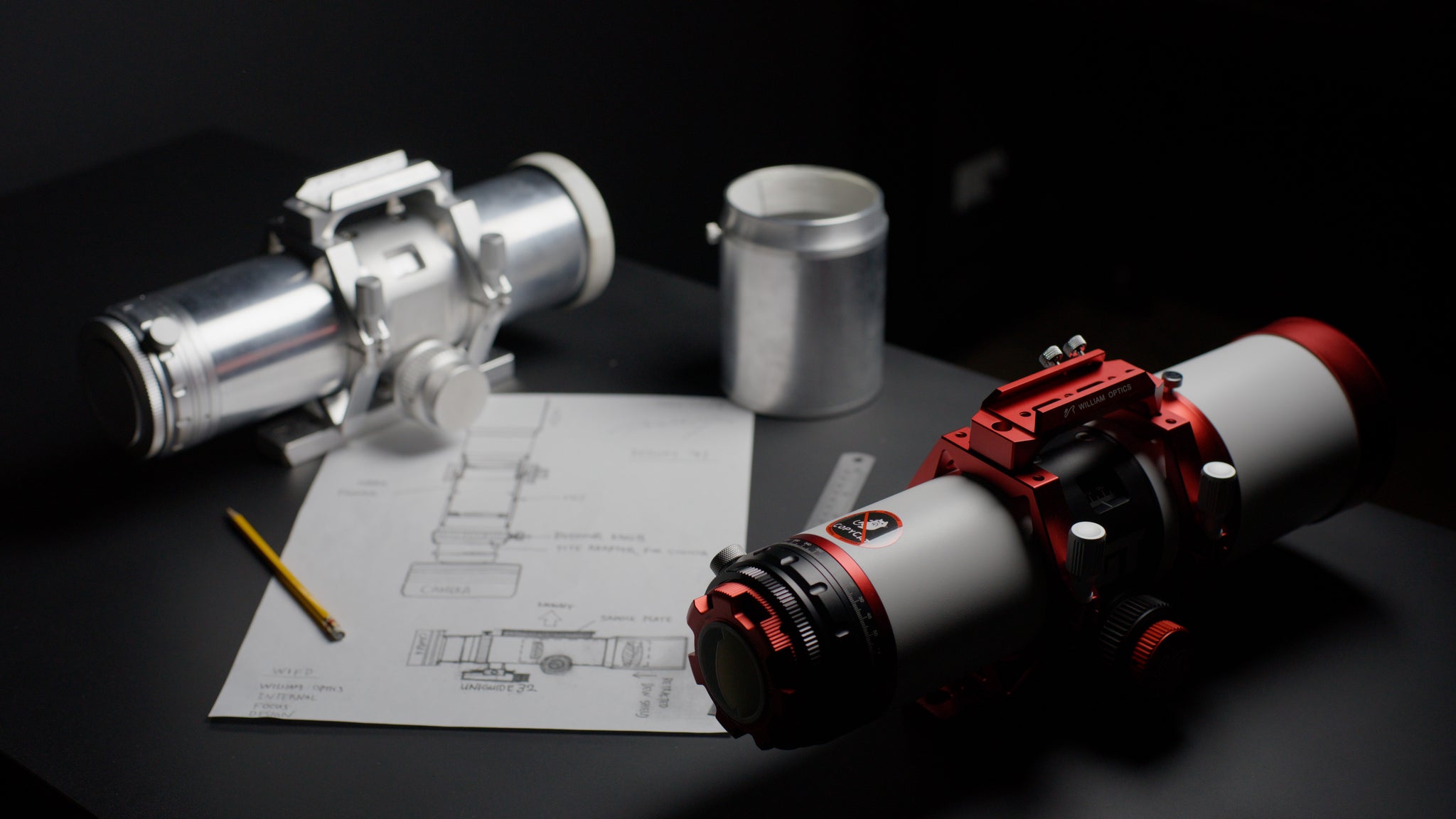
Camera Adapter
Be the first to hear about our promotions, new products and more.

UniGuide 50mm f/4.0
Elevate your astrophotography with the William Optics UniGuide 50mm f/4.0, designed for precision tracking and stellar clarity. This guide scope features a 50mm aperture and a fast f/4 focal ratio, offering a wide 5.7º field of view for easily locating guide stars.Unique to this model is the 1.25" RotoLock adapter, which securely attaches guide cameras and other accessories with a simple twist, ensuring stable, rotation-free connections. The fully multi-coated lens ensures bright, clear images, and at just 460g, it adds minimal weight to your setup.Perfectly compatible with the latest William Optics telescopes, this guide scope can be directly slid into their carry handles for seamless integration. It also includes an M48 male thread under the RotoLock for greater accessory compatibility.With its robust build and excellent optical quality, the UniGuide 50mm f/4.0 is an essential tool for both amateur and professional

ZWO EAF Mounting Bracket
Manufacturer: K-ASTEC Compatibility Telescope Focuser: All of WO focuser with modular focusing mechanism WIFD focuser (Recommended) Focusers other than the WIFD may have slight dimensional differences, which may require a bit of force during installation. Focuser Motor: ZWO EAF - Key Features: Aligned with OTA BodyPositions the EAF motor in line with the telescope tube for improved balance and convenient storage without disassembly. Precise Belt Drive MechanismAdopts a belt-driven layout for flexible motor positioning and smooth power transmission, replacing the stock direct-coupling method. Lightweight & Rigid Aluminum BuildCNC-machined from anodized aluminum alloy, combining strength, stability, and reduced weight.

Red dot finder Kit
Centering your objects in the sky has never been easier! Look through the Red Dot Finder (R.D.F.) with one eye leaving the other open, and you will see one of the four selected LED shapes in the sky. Quality Make Optimized anti-reflection coating. Alt-azimuth adjustment controls. Very compact size, but no plasticky feel. Quick Release Seven different brightness adjustments make it suitable for any lighting condition, including daylight. Quick-release Vixen/Synta-style bracket/base included in the price. Multiple Reticles Four different reticles to select from: dot, crosshair, circled dot, circled dot with crosshairs. Ideal for Many Scopes Included cross-slot base will mount on many scopes (min. 3.5" base curve diameter; not suitable for SCTs unless you mount using only one screw). 3V lithium battery included. Features Reticules: 4 different, selectable Brightness: 7-level brightness adjustments Battery: CR3023 Fully adjustable in alt-az Quick release bracket included

Losmandy-style Dovetail Plate
Weight: 1.43kgLength: 40cm long Space Grey Special offer